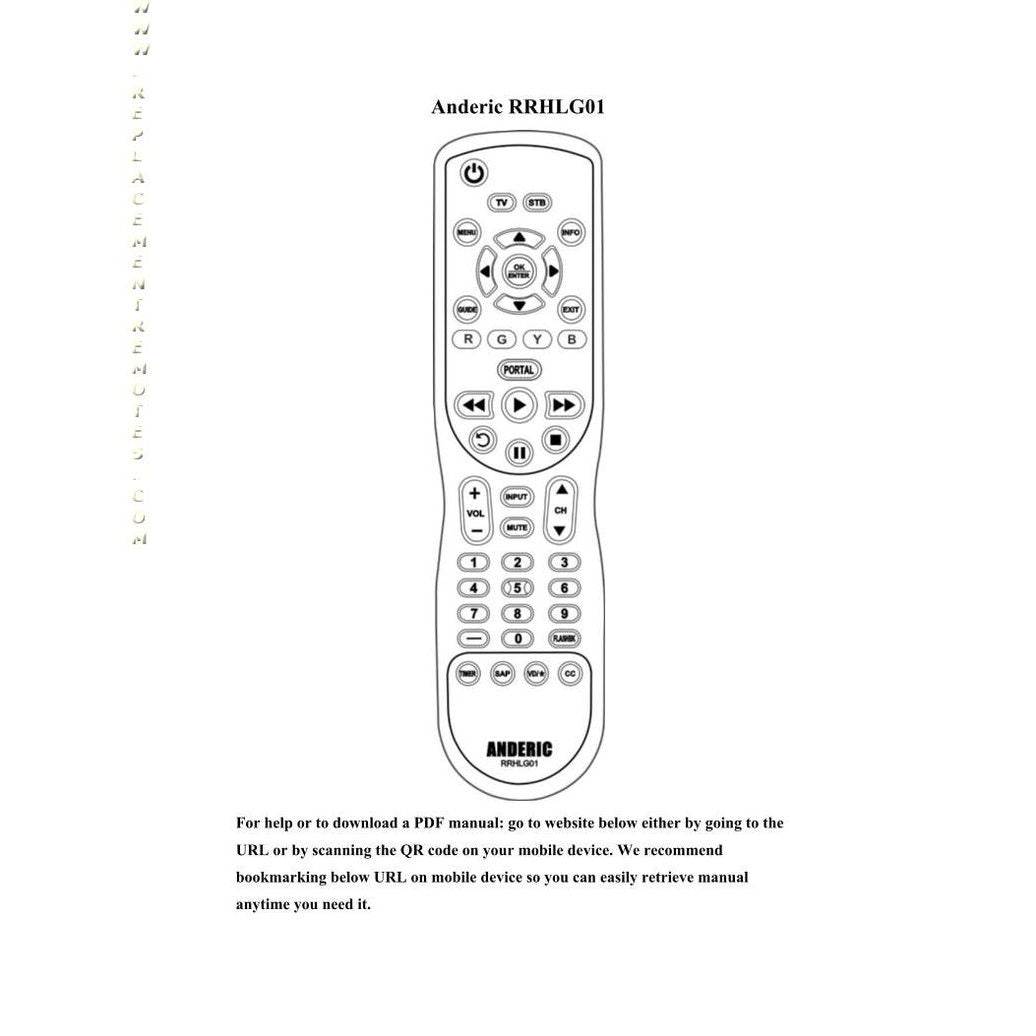Product help/documentation (if applicable):
Features:
- Custom replacement for 1-Device Universal Remote Control, offering reliable control.
- Controls all essential functions for the connected device.
- Ready to use right out of the box—no programming needed.
- Built with high-quality materials for long-lasting durability.
- Dependable backup or replacement remote for hassle-free use.
Part/Model Number: RRHLG01 / RRHLG01 for LG Hospitality
Power Information: 2 AAA Required, Not Included
Power Source: Battery-powered
FCC ID (if applicable):
Frequency (if applicable): 0.00.0
When programming to the Anderic RRU401 4-Device Universal Remote Control, use code:
Supplied with models (if applicable):
Compatible with models (if applicable): 19LD350UB, 22LD320H, 22LD325H, 22LD350UB, 22LE5300UE, 22LV2500, 25GH300, 26LC7D, 26LC7DAB, 26LC7DC, 26LC7DCUB, 26LC7DCUK, 26LC7DUB, 26LD310, 26LD320H, 26LD340H, 26LD350UB, 26LE5300UE, 26LH210C, 26LH210CUA, 26LV2500, 26LV2500UACUSDLH, 26LV2500UACUSYLH, 26LV2500UGAUSDLUR, 27FB32C, 27FB62C, 32LB9D, 32LB9DUA, 32LC4D, 32LC50CUA LED, 32LC50CBUA LED, 32LC50CSUA LED, 32LC5DCUA LED, 32LC5DCBUA LED, 32LC5DCSUA LED, 32LD310, 32LD310H, 32LD320H, 32LD325H, 32LD330H, 32LD333H, 32LD340H, 32LD345H, 32LD350UB, 32LD450UA, 32LD520UA, 32LD550UB, 32LD650H, 32LD655H, 32LD665H, 32LE5300UC, 32LG10, 32LG20, 32LG20UA, 32LG30, 32LG30DC, 32LG30DCUA, 32LG30UA, 32LG30UD, 32LG60, 32LG60UA, 32LG70, 32LG70UA, 32LG710H, 32LH200C, 32LH210C, 32LH210CUA, 32LK330, 32LK330UBCUSDLH, 32LK330UBCUSYLH, 32LK330UHCUSYLH, 32LK450, 32LK450UBCUSDLH, 32LK450UHCUSDLH, 32LV2500, 32LV2500UA.CUSYLH, 32LV2500UACUSDLH, 32LV3400, 32LV3500, 32LV555H, 32LX50CUA LED, 32LX50CSUA LED, 32LX5DCUA LED, 32LX5DCSUA LED, 37LC50CUA LED, 37LC50CBUA LED, 37LC51, 37LC51ZA, 37LC5DCUA LED, 37LC5DC1UA LED, 37LC5DCBUA LED, 37LD310H, 37LD320H, 37LD325H, 37LD330H, 37LD333H, 37LD340H, 37LD345H, 37LD450UA, 37LD650H, 37LD655H, 37LD665H, 37LE5300UC, 37LG30, 37LG30DC, 37LG30DCUA, 37LG30UA, 37LG30UD, 37LG50, 37LG50UA, 37LG50UG, 37LG60, 37LG60UA, 37LG60UG, 37LG700H, 37LG710H, 37LH200C, 37LK450, 37LK450UBCUSDLH, 37LK450UBCUSYLH, 37LK450UHCUSDLH, 37LV3500, 42LB50CUA LED, 42LB5800UG LED 1080p Smart HD, 42LB5DCUA LED, 42LB9R, 42LB9RTD, 42LC4D, 42LC50CUA LED, 42LC5DCUA LED, 42LD320H, 42LD340H, 42LD520UA, 42LD550, 42LD550UB, 42LD650H, 42LD655H, 42LD665H, 42LE5300UC, 42LE530CUC, 42LE7300UA, 42LG30, 42LG30DC, 42LG30DCUA, 42LG30UA, 42LG30UD, 42LG30UDLG, 42LG50, 42LG50DC, 42LG50DCUG, 42LG50UA, 42LG50UG, 42LG60, 42LG60UA, 42LG60UG, 42LG61, 42LG61UA, 42LG70, 42LG70LG, 42LG70UA, 42LG70UG, 42LG710H, 42LGX, 42LH200C, 42LK450, 42LK450UBCUSDLH, 42LK450UBCUSYLH, 42LK450UBSUSYJK, 42LK450UHCUSYLH, 42LK451C, 42LK520, 42LK520UAAUSYLFR, 42LK520UAAUSYLJR, 42LK520UAAUSYLUR, 42LK530, 42LK550, 42LV3500, 42LV3500UACUSDLH, 42LV3500UACUSYLH, 42LV3500UASUSDJK, 42LV3700, 42LV5400, 42LV5500, 42LV5500UAAUSYLUR, 42LV555H, 42LW5700, 42LY970H, 42PB4DA, 42PC3RAZJ, 42PG25, 42PG60, 42PG60UA, 42PJ250, 42PJ350, 42PJ350C, 42PJ350CUB, 42PJ350UB, 42PQ10, 42PQ10UB, 42PQ11, 42PT350, 42PW350, 42PX8DCUA PLASMA HD, 46LD550, 47LA6900UD, 47LB5800 1080p Smart HD, 47LB6100UG LED 1080p Smart HD, 47LC7R, 47LC7RTA, 47LD450UA, 47LD520UA, 47LD650, 47LD650H, 47LD650UA, 47LE530C, 47LE5400, 47LE8500, 47LEX8UA, 47LG20, 47LG50, 47LG50DC, 47LG50DCUA, 47LG50DCUG, 47LG50UA, 47LG50UG, 47LG60, 47LG60UA, 47LG60UG, 47LG70, 47LG70UA, 47LG70UG, 47LG90, 47LG90UA, 47LGX, 47LH300C, 47LK450, 47LK450UB, 47LK451C, 47LK520, 47LK520UAAUSYLJR, 47LK520UAAUSYLUR, 47LK530, 47LV3700, 47LV5400, 47LV5500UAAUSYLJR, 47LV555H, 47LW5600UAAUSYLUR, 47LW5700, 47LW6500, 47LX6500, 47LX6500UB, 47LX9500UA, 47LY970H, 50LB6100UG LED 1080p Smart HD, 50PB4DA, 50PG25, 50PG60, 50PG60UA, 50PG70, 50PJ340, 50PJ340UC, 50PJ350, 50PJ350C, 50PJ350CUB, 50PJ350UB, 50PK250, 50PK540, 50PK540UE, 50PK550, 50PK550UD, 50PK750UA, 50PK950UF, 50PK950UA, 50PQ10, 50PQ10UB, 50PS11, 50PV400, 50PV450, 50PW350, 50PX950, 50PX950UF, 50PX950UA, 50PZ550, 50PZ950, 52LD550, 52LD550UB, 52LG50, 52LG50DC, 52LG50DCLG, 52LG50DCUA, 52LG50DCUG, 52LG50UA, 52LG50UG, 52LG60, 52LG60UA, 52LG60UG, 52LG70, 52LG70UA, 52LG70UG, 55LA6205UA, 55LB6100UG LED 1080p Smart HD, 55LD520UA, 55LD650H, 55LD650UA, 55LE5400UC, 55LEX8UA, 55LK520, 55LK520UAAUSYLJR, 55LK520UAAUSYLUR, 55LK530, 55LN5710UI, 55LV3700, 55LV5300, 55LV5400, 55LV5500, 55LV5500UA, 55LV555H, 55LV9500, 55LV9500UA.AUSWLHR, 55LV9500UA.AUSYLHR, 55LW5600, 55LW5700, 55LX6500, 55LX6500UB, 55LX9500, 55LX9500UA, 55LY970H, 55UB8200, 60LA7400UA, 60LB6100UG LED 1080p Smart HD, 60LD550, 60LEX9UA, 60LY970H, 60PA5500, 60PB4DA, 60PG60, 60PG70, 60PK200, 60PK250, 60PK540, 60PK540UE, 60PK550, 60PK550UD, 60PK750, 60PK750UA, 60PK950UF, 60PK950UA, 60PS11, 60PV250, 60PV450, 60PX950, 60PX950UF, 60PX950UA, 60PZ550, 60PZ950, 65LB6190UG LED 1080p Smart HD, 65UB9200, 72LEX9UA, 7LX9500UA, BE220 SERIES, BE825 SERIES, BE925 SERIES, CRK17TD1, CT2220, CT2620, CT2820, CT3220, CT3920, CT4020, CT4030, DE820 SERIES, DE925 SERIES, DU27FB32C, DU27FB34C, HTXA100, J10D, J20420TX52J5, J20420TX52J9, J20420YX1, J20420YX1J, J20420YX52, J20420YX52J5, J20435TX52, J20532, J20541, J20541TX52J5, J20541TX52J9, J20541YX1, J20541YX1J2, J20541YX52, J20541YX52J5, J20L743, J20L743H, J22BE929, J22DE220, J22DE926, J25230, J25230BL, J25230ET, J25330BL, J25330BLFE1, J25400TX52, J25420, J25420TX52, J25420TX52AJ9, J25420YX1, J25420YX1AJ, J25420YX52, J25420YX52AJ5, J26DE220, J26L637, J26L637H, J26L637L, J27430, J27430TX52, J27430TX52AJ9, J27430YX1, J27430YX1AJ, J27430YX52, J27430YX52AJ5, J27435, J27530TX52AJ9, J27530YX1AJ, J27530YX52AJ5, J27F636, J27F636CYX1, J27F636H, J27F636HYX, J27F636HYX1, J27F636L, J27F636YX, J27F636YX1, J27L637, J27L637H, J27L637L, J28BE929, J28DE926, J28LV842, J32430YX1CJ, J32430YX3CJ2, J32430YX50CJ5, J32430YX50CJ9, J32430YX52CJ9, J32430YX54CJ6, J32430YX58CJ6, J32430YX5CJ2, J32430YX7, J32430YX7CJ2, J32430YX9CJ, J32435YX52, J32530YX1CJ, J32530YX3CJ2, J32530YX50CJ5, J32530YX50CJ9, J32530YX52CJ5, J32530YX52CJ9, J32530YX54CJ6, J32530YX58CJ6, J32530YX5CJ2, J32530YX7CJ2, J32530YX9CJ, J32BE220, J32BE926, J32BE929, J32DE220, J32DE926, J32L637, J32L637L, J32LV840, J32LV842, J36530YX1CJ, J36530YX52CJ5, J40BE220, J40BE926, J40BE929, J40LV840, J40LV842, J42PH637, J43BE926, J43BE929, J43LV840, J43LV842, J49BE926, J49BE929, J49LV840, J49LV842, J55BE220, J55BE926, J55BE929, J55LV842, J65LV842, LC65E77UM, LG30, LG50, LG60, LG70, M2280D, M2380DP, PG25, PG60