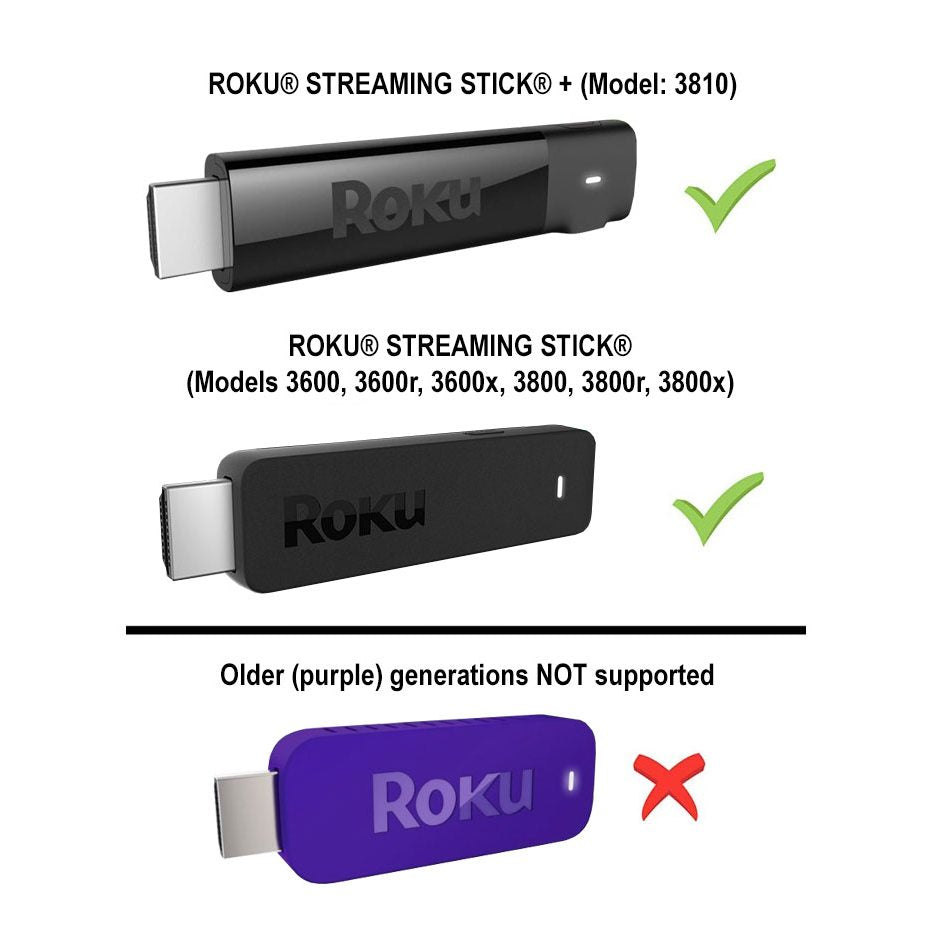Excellent prices, great communication and unbeliveably fast delivery. I recommend Anderic to anybody looking for a great customer experience! Will be my go to. Thanks Anderic!
No setup needed for my Smasung TV, awesome.
Fast delivery and simple to use.
Works better than the remote that came with my TV.
Good quality plasticc and buttons respond well.
Thank you for your feedback! We’re glad to hear you’re happy with the quality and that the buttons are responsive and working well. We truly appreciate your support and hope you continue to enjoy your purchase. If you ever need anything, we’re here to help!